 "Full of the sound of the Gran Fury, signifying nothing." (granfury)
"Full of the sound of the Gran Fury, signifying nothing." (granfury)
04/18/2020 at 01:10 ē Filed to: None
 2
2
 7
7
 "Full of the sound of the Gran Fury, signifying nothing." (granfury)
"Full of the sound of the Gran Fury, signifying nothing." (granfury)
04/18/2020 at 01:10 ē Filed to: None |  2 2
|  7 7 |
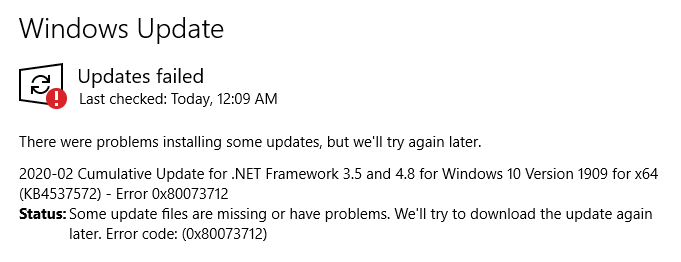
Itís probably not a big deal, may be a false positive, and will probably go away with the next update. I donít want to see it. And I donít want to spend any more time trying to fix it. But I want it to go away...
 Svend
> Full of the sound of the Gran Fury, signifying nothing.
Svend
> Full of the sound of the Gran Fury, signifying nothing.
04/18/2020 at 01:20 |
|
When an update fails I get my anti virus protection to do the update.†
 Full of the sound of the Gran Fury, signifying nothing.
> Svend
Full of the sound of the Gran Fury, signifying nothing.
> Svend
04/18/2020 at 01:57 |
|
What antivirus do you use?
 Svend
> Full of the sound of the Gran Fury, signifying nothing.
Svend
> Full of the sound of the Gran Fury, signifying nothing.
04/18/2020 at 02:31 |
|
I use McAFEE. I know people say there is better, etc... but itís what Iíve always used.
If you donít know me by now. Iím a creature of habits,
last three cars- Skoda Superbs, 10 years
Footwear work- Magnum boots, 25 years
Footwear home- Merrell trail shoes, 23 years
Trousers- 5.11, 15 years
Boxers- Thomas Nash, 30 years
Socks- Calvin Klein, 30 years etc...
Last several mobiles- Blackberry 20 years†
Lol. Maybe TMI.
 BvdV - The Dutch Engineer
> Full of the sound of the Gran Fury, signifying nothing.
BvdV - The Dutch Engineer
> Full of the sound of the Gran Fury, signifying nothing.
04/18/2020 at 02:36 |
|
Iíve been having a similar issue on my old laptop (hardly use it any more, so not a big issue). In my case itís likely related to a corrupte d part of the updater, but every solution I found on google and tried didnít work yet.
Hope itís easier solvable for you
 Full of the sound of the Gran Fury, signifying nothing.
> BvdV - The Dutch Engineer
Full of the sound of the Gran Fury, signifying nothing.
> BvdV - The Dutch Engineer
04/18/2020 at 03:00 |
|
Sounds familiar. I tried downloading the update separately, but had the same problem in a different form - result was the same. Tried a few dozen hints on various webpages, but nothing changes permanently. Iíll wait for the next round of updates and see if itís still a problem. Everything seems to be working, but I donít like incomplete updates - I feel vulnerable...
 BvdV - The Dutch Engineer
> Full of the sound of the Gran Fury, signifying nothing.
BvdV - The Dutch Engineer
> Full of the sound of the Gran Fury, signifying nothing.
04/18/2020 at 03:21 |
|
Sounds very similar indeed!
I also †tried doing a re-install which would keep my documents (both from the installer as from a flash drive) , but even that failed
 RallyDarkstrike - Fan of 2-cyl FIATs, Eastern Bloc & Kei cars
> Full of the sound of the Gran Fury, signifying nothing.
RallyDarkstrike - Fan of 2-cyl FIATs, Eastern Bloc & Kei cars
> Full of the sound of the Gran Fury, signifying nothing.
04/18/2020 at 07:58 |
|
I tend to find they usually go away the next time you install upates and work then, or that particular update disappears the next time you hit ĎCheck for Updatesí